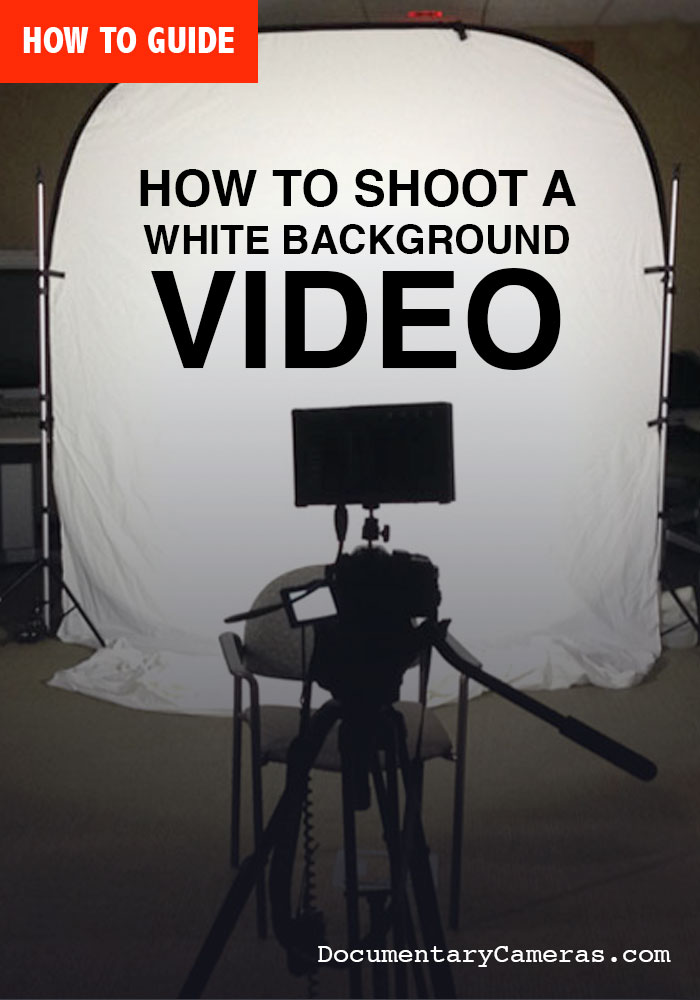Videos with white backgrounds are a popular aesthetic choice that’s clean and simple. It used to take a movie studio to film a scene with a white background like in the Hollywood movie “The Matrix” or as seen in Apple commercials. But shooting a video with a white background is now cheaper and easier than ever. We’re going to walk you through the steps and show you how to create a video with a white background. First, let’s go over several white background for video supplies that you’ll need.
Supplies you will need to create an infinite white background video:
1. A video camera with manually adjustable exposure settings. For example, the Panasonic HC-X1000 4K Ultra HD Professional Camcorder:
2. A white backdrop for video or white screen background. For example, this infinite white video backdrop kit:
Here’s another example (below) that’s a collapsible disc that folds up and doesn’t need a stand as long as you have a wall you can lean it against. It’s also the one pictured at the top of this article, used in conjunction with two lighting stands.
One of the nice things about this white studio background is that it’s easily portable and that also it includes a long train that folds out on the floor so you can capture “full body” shots including the talent’s feet if you want to.
3. Plenty of sandbags to hold the lighting stands in place– these are especially important because of how unwieldy a large background can be and how easily they can topple over without counterweights. For example:
4. Daylight balanced lights. Specifically at least two lights powerful enough to evenly light up your white background and additional lights to light your subject with. For example:
This LED lighting kit (above) with two LED lights and two stands will probably supply enough wattage to light your white backdrop. Here are some great features of these types of LED lights for video:
- They have built in dimmers so you can adjust the brightness level without using diffusion or changing color temperature with external dimmer boxes
- They don’t get hot like tungsten lights
- They’re already the right color temperature for shooting white background videos (daylight balanced)
You’ll need additional lights to light your talent (whoever you’re shooting in your white background video). You could easily use another pair of the same lights, or a different pair of lights with a softbox like these:
If you don’t have the budget to buy multiple lighting kits you could also try getting a kit with four lights included like this one. You could also potentially use just one light to light your subject/talent if you use a bounce disc to provide fill light like the example setup seen in the first photo of this article.
How to create a white screen background for your video:
To understand how all these components fit together, check out this diagram below.
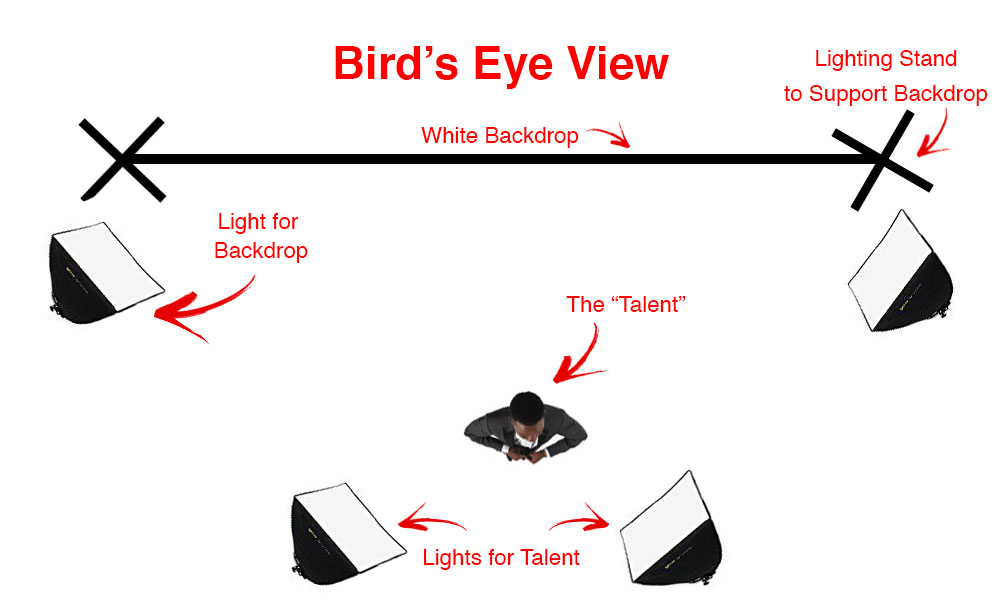
Essentially you will be lighting the backdrop separately from how you’re lighting your talent (whoever is being filmed in front of the white background). This is because you’ll want to overexpose the background– that is, blow it out, make it super bright and white, but you’ll want to expose your subject (the person) normally. Using a single set of lights to do both won’t work well and the result will be uneven. You’ll want to use separate lighting so you can adjust one and not the other.
Step 1: Set up your white video background or backdrop and then place the lights that will be lighting it. You’ll want to play around with the placement of the lights, how bright they are (if they’re dimmable) and the angle at which they’re lighting your white background. You’ll want to be able to play them relatively close to the backdrop itself so they won’t spill too much on to your talent.
Step 2: Set your video camera’s white balance and exposure settings so that when you’re zoomed in on the white background, it looks like it’s pure white. If you don’t have quite enough wattage (your lights aren’t bright enough) you may be able to fake it by setting your camera’s exposure to “open up” a bit more, making the image brighter.
Step 3: Add in your talent and light them. Have whoever you’ll be filming (or a stand-in) sit or stand wherever they will actually be, usually a few feet in front of the background lights. You can now light them with your other lights using either two lights (one for each side) or a key light on one side and a bounce card for a fill light on the other side.
Additional tips for creating an infinite white background video:
• Use an external HDMI monitor with a zebra peaking feature so you can easily preview how things look even while you’re setting them up. Using a larger monitor than the LCD screen on your camera can be beneficial because it A) allows you to see with greater detail what’s going to be visible, like wrinkles in the fabric, B) allows you to see how things look from across the room if you have the screen pointing towards you selfie-style and C) allows you to see peaking and zebra information for the white background if the monitor supports that feature.
• Test out shooting a white background video before you actually have to use it for something – As you shoot some test footage and import it into your video editing program, you’ll be able to experiment and play around with how much you can do color correction in the edit to improve any imperfections.
• Choose your talent’s clothing carefully — if they’re wearing a white shirt that’s probably a bad idea for instance. Close-together stripes can also look strange on video too.
• If you’re shooting a full-body shot and as a result end up with a frame that goes beyond the edges of your white background because it isn’t quite wide enough, you may be able to cover the sides with a white mask in your video editing program afterward. Similarly, if you have shadows or uneven lighting around the corners of your video you may be able to cover them up with white patches afterward as well.
• If you use a white paper photographer’s backdrop instead of fabric it won’t have any wrinkles but it may also be harder to transport because white paper backdrop rolls are very long. If you use a white fabric backdrop and you notice that it has some small wrinkles, they may not be fatal because you probably won’t be zoomed in on a close up of the backdrop anyway. And if your talent is standing or seated several feet away from the backdrop, the less visible the wrinkles will be. We’ve been surprised by how much in the way of wrinkled backdrops you can get away with.
• If you don’t have daylight balanced lights and all you have is tungsten (warmer indoor balanced ones), use blue daylight gels to make their color balance correct. You can also white balance with your camera to adjust further.